Reporting Issues#
Thank you for helping us improve LabGym! To report a problem with LabGym, please file an issue on GitHub by using the following steps.
If you haven’t already, create an account on GitHub.
Go to the LabGym GitHub Page, click on the tab that says
Issues, then click on theNew issuebutton.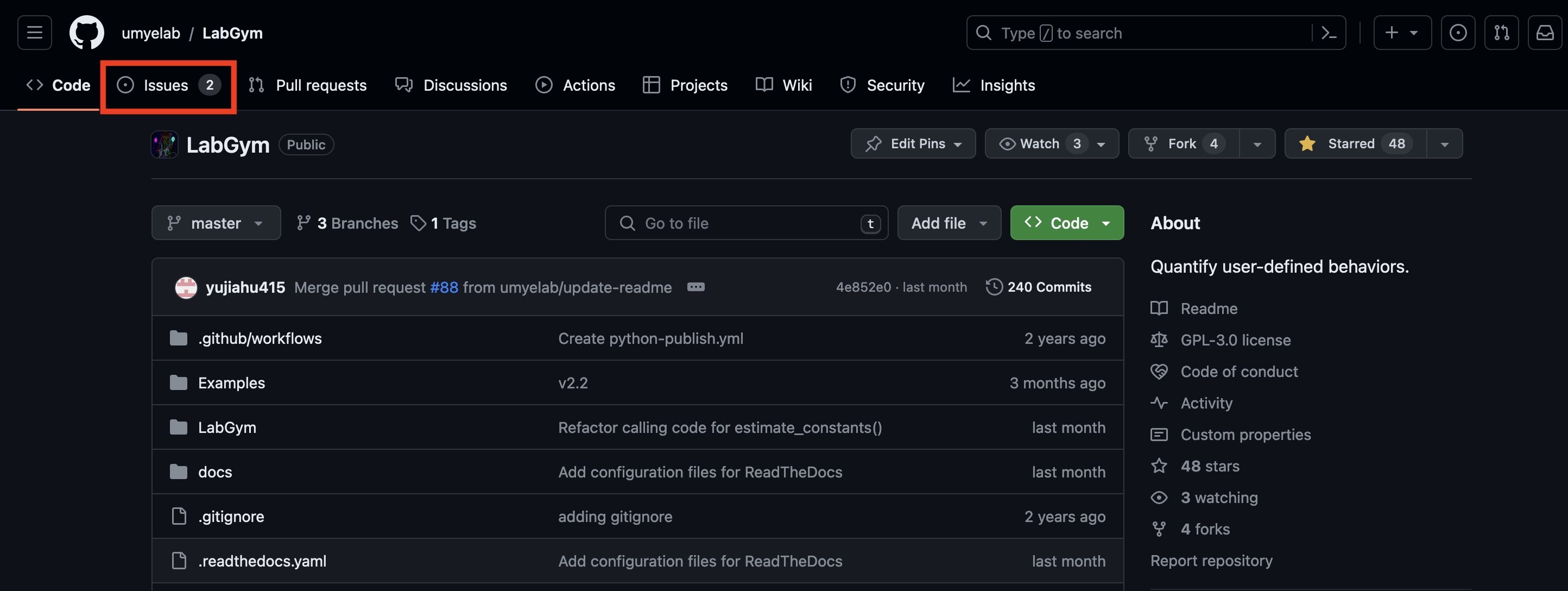
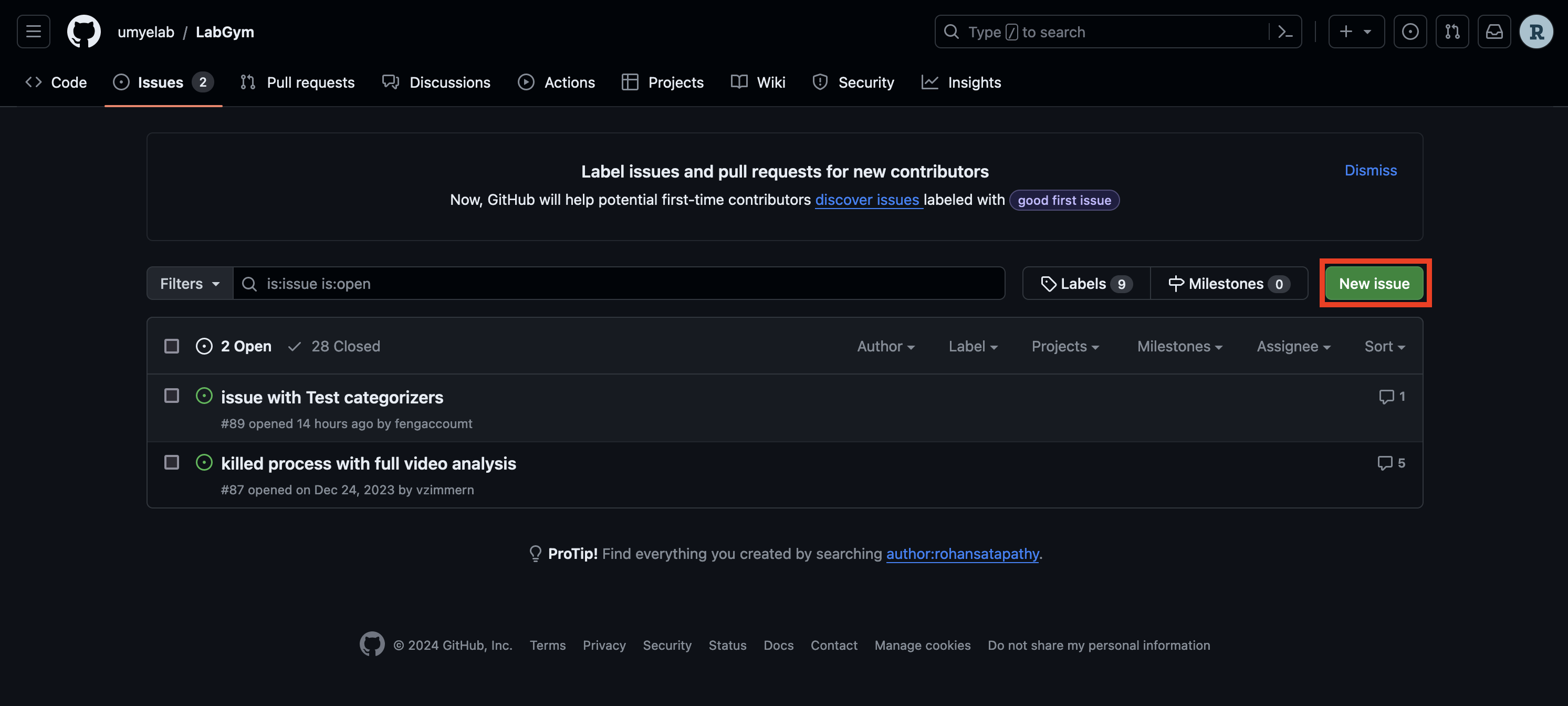
Describe the issue you’re having with LabGym. Include instructions on how to reproduce the issue, the error that you’re seeing, and the behavior that you expect.
Note
It’s helpful to include the console output of LabGym, which you can do by copy-pasting the output and surrounding it by triple-backticks (preferred, see below) or taking a screenshot and dragging it into the text submission window.
``` <Paste console output here> ```
Submit the issue.